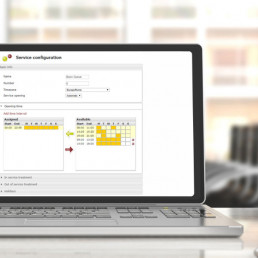Get Started With Mida & Microsoft Teams


Our solutions allow you to talk in real-time to any system using Microsoft Teams, and take just minutes to set up.
Follow the steps below to get started:
SEARCH FOR THE MIDA PRODUCT YOU WANT TO
INSTALL AND START THE CREATION PROCESS
Follow the deployment guide, which guides you through all the process in Azure. You can find it at the bottom of each of these pages:
Congratulations, now you’ve successfully deployed your Virtual Machine!


CONFIGURE YOUR SBC
FOLLOWING OUR GUIDES
We support Ribbon, AudioCodes, Oracle/ACME and Anynode SBCs.
- For general configuration guidelines and Ribbon SBC, follow this guide
- For other SBCs follow the vendor documentation
- Check out our FAQ’s
- Contact us if you have any questions or require support
FOLLOW THE
CONFIGURATION GUIDE
Our solutions in Azure come with a pre-set 30 days trial. So once you’ve completed the configuration, you can start enjoying Mida’s product!
Remember that at any point during your trial you can sign up for a final license key.